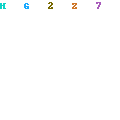A friend of mine suggests that I should try icloud. First question that came into my mind is “what is icloud?” icloud is like having your own computer, your desktop, files, applications, gadgets on any computer. It is virtually your working environment wherein you can view your pictures, edit your documents and share it to others for free. It's like having your operating system on any computer where there is an internet connection whenever you need it.
At the first time you log into icloud. You’ll see a fresh, good looking desktop with sidebar, taskbar, searchbar and instant messenger. With its preloaded applications like icloud’s Productivity tool, ‘Write’ which is compatible with MS Office 97-2003 documents, so you can start working right away.
You’re given 3GB of cloud storage but if you’re paying for a premium service, and then you’ll have 100GB storage.
Icloud also let you access your icloud storage from Windows Explorer without needing to open your web browser with its WebDAV tool. It is compatible with Windows, Mac OS, Linux, Android, iPhone and Windows Mobile.
Both Firefox and Internet Explorer are support as of now. Too bad Chrome isn’t supported yet.
Also, the latest version of Java Runtime Environment is needed by icloud for it to work.
Start Today. Register account at icloud here.
Links:
Downloads: