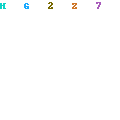Saturday, February 27, 2010
Dropbox: Sync your files across multiple computers
If you have more than one computer or laptop, Dropbox can help you sync your files across the devices with the help of cloud technology or the internet. Learn How.
Drop box is a software that syncs your files online and across your devices or computers. There will be a folder called 'My Dropbox' on your Documents folder and every time you put your files in this folder, it will be synchronized with your other computers that also have Dropbox installed and with the same Dropbox account.
Your files are uploaded to the Dropbox server so you have secure backup storage thus if your main hard drive failed, you can there is still a copy of your files and you can retrieve it by installing Dropbox to your new drive. The service is free but you can only have 2GB online storage but if your willing to pay, you get more, 10GB.
I have Dropbox installed on my laptop and my sister's laptop. Every time she wants some MP3s or files, I just drop the files in the 'My Dropbox' folder and she'll automatically receive the files. I don't need to attach the files in my email account anymore, or send the files through IM. What I only need to do isdrop it in my dropbox. Try it now, it's free and secure.
(Don't share your dropbox account and password with anyone unless you want them to receive your files also.)
Download Dropbox
Visit Dropbox official page
- Share this on del.icio.us
- Digg this!
- Stumble upon something good? Share it on StumbleUpon
- Share this on Reddit
- Add this to Google Bookmarks
- Tweet This!
- Share this on Facebook
- Share this on Mixx
- Subscribe
- Buzz up!
- Share this on Linkedin
- Submit this to DesignFloat
- Share this on Technorati
- Submit this to Script & Style
- Post this to MySpace
- Share this on Blinklist
- Share this on FriendFeed
- Seed this on Newsvine
Subscribe to:
Post Comments (Atom)
site counter
Navigate
Categories
- Antivirus (1)
- Download Manager (1)
- Drivers (1)
- Dropbox (1)
- Essential Software (1)
- File Compression (1)
- File Sharing (1)
- Flash Player (1)
- Guides (1)
- icloud (1)
- Instant messenger (1)
- Internet (2)
- Media Player (1)
- Office Suite (1)
- Operating System (2)
- Promos (1)
- Software (1)
- Sync (1)
- Synchronize (1)
- techiesnitch (1)
- Web Browser (2)
Archives
Followers
About Me

- Moy
- The author is busy being a college student, a fulltime technical support representative and an online investor. He shared his tech ideas on 'The techsnitch' blog. The author continues to provide useful tech, investment content to everyone.
Welcome to techiesnitch
Welcome! Techiesnitch is a place for technical information and technical guides! It should help you with your IT related stuffs.